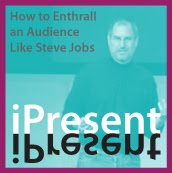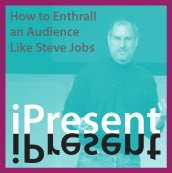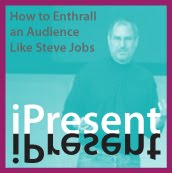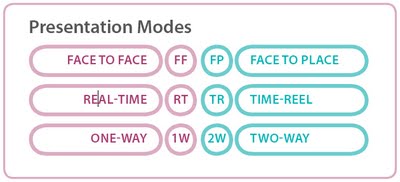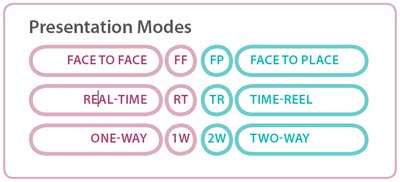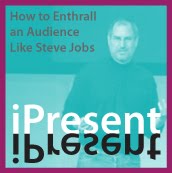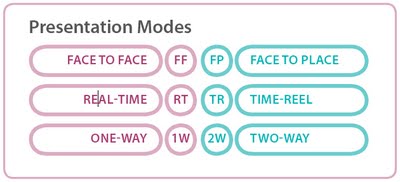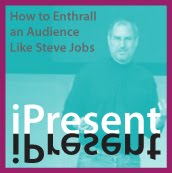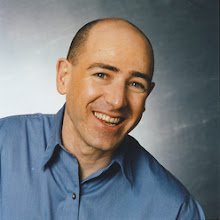What does it mean to be 'Live'? Part 4
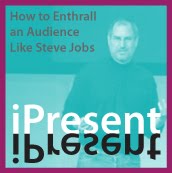 What does it mean to be 'Live'? Part 4
What does it mean to be 'Live'? Part 4 Following from our previous posts on the 'The Virtual Presenter', “What does it mean to present in the ‘live’ world?”
In this series of blog posts, we’ll take a tour of some of the industries that have already grappled with this question.
4 Comedy
The role of an audience for a comedian is typically the opposite of most presentation styles.
For starters, comedians need a live audience to practice and test their material.
They might begin with a local audience or small group.
And, as they comede they take note of which lines provoked a chortle, which ones got a smirk and which ones brought the house down.
Over time, they’d accumulate, repackage and compile a single show with all their best jokes lined up like ducks.
Then, in the right setting and on the big occasion, they’d launch their material into the crowd almost certain they’d get a big laugh.
 Whilst we often like music the more it’s played, the opposite can be the case for the comedian.
Whilst we often like music the more it’s played, the opposite can be the case for the comedian.A comedian’s jokes are like watching sport. It’s just not the same when you know the final score.
Likewise, how many times have you laughed at your Dad’s tired and familar lines? I’m sure they’re just a snigger of their old selves.
The goal of a comedian is to be original, startling and surprising.
And, what is currently happening is destroying their business model.
One audience member recording a comedian’s act and distributing it on the internet can destroy months of work.
A great one-liner may be distributed, attributed or not, as a tweet.
A joke may be retold in someone else’s YouTube video.
And a complete manuscript may be rewritten as someone else’s blog post.
Gone are the days of repeating the same old lines.
If their audience has heard it all before, the laughs will be as muffled as a motorcyclist in a helmet.
It may be that live comedy suffers and more and more of it goes online. Perhaps their future is better suited to a YouTube Channel, Comedy Radio Station on iTunes or a book of Tweets.
Question
- What is the repeat value of your work? Does it get better the more time we hear it? Or does it go stale very quickly?
- Should you guard your content or give it away?
- How prolific are you? Are you mostly good and occasionally brilliant?
Labels: Comedian, Keynote, presentations, Speaker, Speaking, Virtual, Virtual Presenter